Editor's review
If you are a professional photographer then you must be dealing with many photographs that are routinely taken from digital cameras and you even might be having a large collection of pictures. At time you may find it hectic to rename the files and have them recognized as a series. If you are facing such a situation, you should give a try to MagiName 1.2 build45 that can rename your images in batch mode and save you from time consuming manual process. Rename them as you like and have them specified so that you can find the required ones. The software does not club all of them together. The option for renaming the image files by particular names allows you to have the images of one event all collected together.
MagiName 1.2 build45 is easy to use and does not even require much of your efforts for the renaming activity. Make the selection of the directory from the left side panel and select the folder. The images present in the folder are shown down below the directory list. Make the selection of the images and add them for renaming. You can remove the images that you do not want to be included to the list. The selected images would be shown to you and then make the selection for renaming options. Select the prefix if you want it to be added and set the ‘Start’, ‘Increament’ and ‘Digital’ features set. You can even have the renamed files to be sent to another directory. For having a check the images can be previewed with the ‘Picture’ option.. Get the log record of the activities that you had carried out and have the check for which images you had renamed earlier. When you have completed the selection then you can click on ‘Rename’, and all the images will be processed.
MagiName 1.2 build45 accurately performs the batch process renaming of images and reduces the workload of managing the images of one event together. It stellar performance and easy configurability earns it’s a score of 4 rating points.


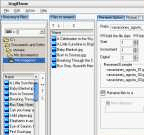
User comments